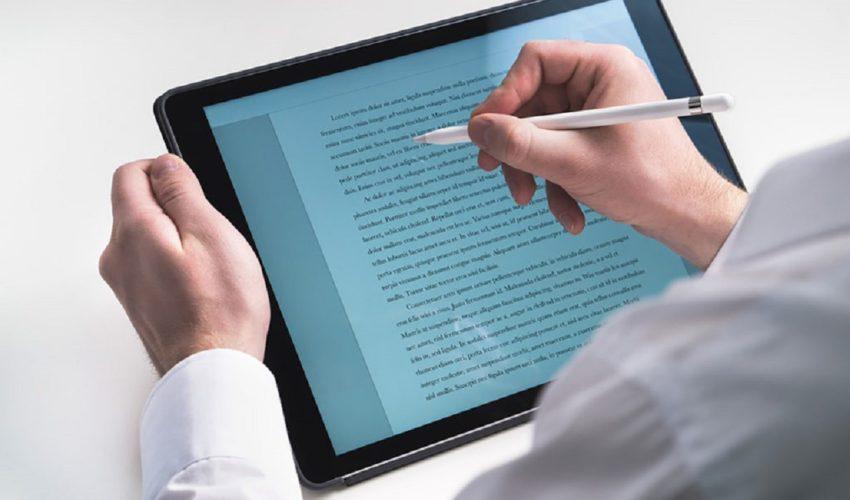Content writing and editing have moved beyond writing academic essays and newspaper articles only. It has metamorphosed to become a viable marketing tool which corporate companies now use to project their visibility and edge out their competitors—particularly in the digital space. This is popularly called “Content Marketing”, a new marketing style which uses content (articles/essays) to promote companies’ products/services.
Content Writers/Editors are employed to perform this task. In this article, I examine some important web resources which smart and outstanding content writers/editors regularly use to perform their tasks.
Google Document
docs.google.com
Google Document enables writers/editors to create and work together on a document at the same time That is, with Google Doc, a writer can prepare an article and invite his/her colleagues to team up with him on the article by viewing the article, adding comments/opinions on it, and editing it together all at once. It allows a user to choose a blank page to write or choose any template that fits in with his/her content. The mobile app version is available for Android and iOS users.
Trello
trello.com
Trello is another tool that facilitates joint works/projects among writers/editors. It enables writers/editors to work more smartly together as a team by organizing and prioritizing their projects in a single place. Trello allows you to create customizable boards, and you can also add as many members as you like depending on the projects that they are working on. For remote teams, this guide is just right for you. The mobile version is available for iOS users on App Store and Android users on Google Play.
Etherpad
etherpad.org
Etherpad also allows writers/editors to work together on a project. It allows users to create, edit, and make comments on a single document together, simultaneously. It solves the problem of sending documents to and fro via email before editors can work on them. Etherpad has Linus/Mac, Windows and Torrents versions, all of which can be downloaded on etherpad.org.
Hemingway Editor
hemingwayapp.com
Hemingway Editor helps writers fine-tune their works. It makes editing seamlessly accurate. Hemingway Editor is a desktop application and is available for Mac and Windows users. Unlike other writing/editing software, Hemingway Editor doesn’t need the internet connection to work.
ProWritingAid
prowritingaid.com
This web tool also helps improve writing/editing skills. It edits grammar errors, corrects spelling mistakes, checks misplaced punctuations, etc. ProWritingAid also checks for plagiarism.
Grammarly
grammarly.com
Grammarly is also used for editing. What makes Grammarly unique is that it works as an extension to browsers (particularly Google Chrome). When Grammarly is added to the browser, it highlights errors and provides correct alternative usages while working on a document online.
Ubersuggest
ubersuggest.io
An article is as good as its keywords. No matter how useful an article is, if it doesn’t make use of relevant keywords, its chance of reaching the target audience is very limited. This is where Ubersuggest becomes relevant. It enables writers to identify new and relevant keywords to use to make their works more visible online.
DailyWritingTips
dailywritingtips.com
This is a resourceful website for any writer and editor who wants to be on top of his/her game. The website features articles on writing tips, grammar rules, uses of punctuation, etc.
You can also read this article on seven amazing websites and tools for content writers.